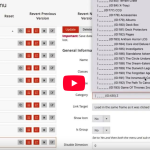October 7,2021
Magento Open Source vs Woocommerce (with examples scenarios)
We have worked with both Magento and Woocomerce systems, designing, developing and managing a range of client websites built in both platforms.This article is an unbiased account of our experience working on them, the positives, negatives and how they compare to each other.
In this article, we are going to look at the base versions of Magento Open Source and WordPress installed with Woocommerce. Plugins and extensions are available for both these platforms and can be used to improve their available functionality, but because we can’t take this into account, these won’t be part of our evaluation.
We review the two systems from an owners point of view, looking at the key areas of
At the end, we also have potential scenarios for which system would be the best solution.
Functionality
What the website can do determines what can be done with the system, this includes elements that cover ease of use, what management options are available and the extent at what a business can do with the website.
Functionality has been split into these sections:
- Search
- Product options
- Products management and filters
- Customer management
- Payment options
- Shipping options
- Reporting
- Multi-site capabilities
Search
| Magento | Woocommerce |
| Magento’s default search functionality is based on MySQL. You can control and adjust how the search works and determine the size of valid query text and the display of search recommendations. You can also customise what page a search takes you to, to help better direct customers to what they are looking for. | Woocoomerce uses the WordPress search functionality by default. The results for this will consist of products, categories and pages on the website (including blogs). There isn’t any customisation that can be done on this by default. |
Verdict – Magento
Because Magento lets you adjust what products elements are used for defining the search results and being able to send search terms to specific pages. Whereas WordPress which brings in mixed results of blogs, products and categories, making it more difficult for people to find what they want.
Product options
| Magento | Woocommerce |
| Magento has advanced product creation. There are multiple different types of products you can create from singular simple products to bundled combinations of different products. | Has more basic product creation. You can create two types of product, simple singular products and products with dropdown options. |
Verdict – Magento
As Magento offers the same options as Woocommerce and more, it has the superior product types available.
Products filters and management
| Magento | Woocommerce |
| Magento uses what are known as attributes. These are used to split down and filter different types of product data, such as size and colour, for creating products with different variations and more. The attributes are used for filtering on the front end of the website, are fully customisable and can be used at different levels. | Woocommerce lets you make product attributes, which are used for creating multi-option products and can be used for filtering the products on the website. You can also set product tags to further label and filter certain types of products too. |
Verdict – Draw
Woocommerce has more options regarding ways to filter and manage products by having both attributes and tags, but Magento attributes allow for more customisability.
Customer management
| Magento | Woocommerce |
| Customers in Magento can be organised into what is known as customer groups. These customer groups let you offer different things to different groups, for example if you had trade and retail customers, you could offer different pricing to the trade customer group. | Woocommerce does not come with any customer management, a plugin is required to add this functionality. |
Verdict – Magento
Due to Woocommerce not having any ability to manage the customer accounts you have and Magento offering lots of flexibility for your different customers.
Payment options
| Magento | Woocommerce |
| Magento has payment options for cash on delivery, cheque/money order, bank transfer, purchase order as well as a few other options. It is also integrated with Paypal, Braintree, Klarna and Amazon pay. | Woocommerce has options for BACS, Check Payments, Cash on Delivery and is integrated with PayPal Standard payment gateway. |
Verdict – Magento
A difficult choice, as they both offer similar payment options, however, Magento has a few more payment gateways integrated, meaning that additional extensions aren’t needed to install those options.
Shipping options
| Magento | Woocommerce |
| By default, Magento lets you add a flat shipping rate, free delivery and table rates. It is also integrated with UPS, USPS, FedEx and DHL. | Woocommerce lets you set up shipping zones/table rates, free delivery or flat rate shipping. |
Verdict – Magento
Both systems offer similar shipping methods, but Magento is also integrated with several couriers, allowing for better easier to set up for business owners.
Reporting
| Magento | Woocommerce |
| Magento has a menu dedicated to reports. These different report headings are: – Sales – Marketing – Customers – Reviews – Products | This has basic reporting. There are four different reports you can view and download from the admin area that covers the main areas of an eCommerce website: – Orders – Customers – Stock – Taxes |
Verdict – Magento
Offers what Woocommerce does as well as a range of other reports that can provide store owners more granular performance and provide more insights to improve the website.
Multi-site capabilities
| Magento | Woocommerce |
| Magento has multi-site capabilities allowing you to manage your catalogue from a singular Magento installation. If you have the right infrastructure, there is no limit to the number of stores that can be created. | Woocommerce does not have multi-site capabilities. |
Verdict – Magento
For the business owners that need to manage multiple websites, Magento is better option.
Maintenance
This concerns the running and upkeep of the system. This includes what you’ll need to keep your website secure and what resources are needed to keep it running.
Maintenance has been split into:
Security updates
| Magento | Woocommerce |
| Security patches that will need to be applied by someone with technical knowledge. | Security patches released that will need to be implemented, because Woocommerce is a plugin, you will also need to have any security patches applied to the WordPress CMS to keep the system secure. These do not need technical knowledge to do and can be implemented from the CMS back end admin, however, depending on the plugins used and any customisations, applying an update like this could potentially break an element of the website, so we’d always advise that these be tested before being put live. |
Verdict – Woocommerce
Because the updates for both WordPress and Woocommerce are simpler for business owners to implement themselves. However, we’d advise someone with technical knowledge still test these chagnes before adding them to ensure that it does not cause any issues or breakages on the website.
Hosting
| Magento | Woocommerce |
| Because of how much this can differ depending on elements such as traffic, number of extensions used etc. we’ve listed the suggested requirements from Magento. Self-hosted and cloud Requires technical knowledge for set up MySQL 5.6, 5.7 Apache 2.4 2GB of RAM Supported PHP versions 7.1.3, 7.2.0, 7.3.0 | Because of how much this can differ depending on elements such as traffic, number of plugins used etc. we’ve listed the suggested requirements from Woocommerce. Self-hosted PHP 7.2 or greater MYSQL 5.6 or greater OR MariaDB 10.0 or greater Memory limit of 128MB or greater |
Verdict – Woocommerce
From the specifications above we can see that Woocommerce is less resource intensive CMS and meaning less investment is needed into the hosting infrastructure.
Marketing
An essential part of any website is the marketing side, this ranges from the marketing options available to the settings available to entice more sales through the website.
SEO Capabilities
| Magento | Woocommerce |
| Comes with the necessary base elements such as being able to set up title tags and meta description on every page, canonical tags, custom redirects, edit the robots.txt file, set up sitemaps. Basically anything you need to do can be done. | WordPress and Woocommerce come with some basic elements such as auto creating redirects when page URL’s are changed, however, a lot of the elements such as XML sitemap generation and meta details would be added via a plugin like Yoast. |
Verdict – Magento
Magento does come with many of the basic SEO elements. However, for Woocommerce many elements a such as meta details, sitemap generation and canonical URL’s can be added via the Yoast plugin.
Marketing Integrations
| Magento | Woocommerce |
| Google shopping implementation as of 2.3.3, allowing you to run Google Shopping ads without any additional plugins or add ons. | Woocommerce does not have any marketing integrations by default, there are a number of plugins to add different marketing tools to your system. |
Verdict – Magento
Google shopping is a big marketing platform for eCommerce sites and so being able to set this up without any extra extensions or plugins helps, especially since these are normally not free additions to the website.
Discounts Options
| Magento | Woocommerce |
| In Magento you can create discount coupons, set advanced website discounts, specific to products and categories, add tiered/multi-buy discounts to products, set special prices on products, as well as more. | In Woocommerce you can create coupons and set special sale prices on products. |
Verdict – Magento
Due to the range of options available and the number of ways these can be customised to suit your needs.
Control
Here, we are looking at who controls the website. Once the build is complete, what happens to the data, are you tied into the system and most importantly of all, after the website is built, who owns it?
| Magento | Woocommerce |
| Magento is open source, free to use, but the setup requires some technical knowhow. | Both the WordPress CMS and the Woocommerce plugin are open source and to use. Setting up the website requires someone with technical knowledge. |
Verdict – Draw
As both systems are open source, once they have been built, you are free to move and do what you want with it.
Costs
An area that’s always going to be part of the decisions process. In both cases, the systems are both open source and free to use, but do require technical knowledge to set up.
| Magento | Woocommerce |
| The Magento Open Source system itself doesn’t cost anything, it is a free open source, however, you will need to to have the website designed and developed, this can vary depending on the requirements of the website and the scale of the project. You’ll also need to have the website hosted which, at an average low end estimate would be £65 pm. With Magento there is also the need for maintenance as any security updates need to be implemented by someone with technical knowledge. | WordPress and Woocommerce are open source and so do not cost anything to have, however, to have a website created you will need a website to be created by designers and developers. The cost of this will vary on the project scope and breadth. The website will need hosting, which, at an average low end estimate would be £35 pm. |
Verdict – Woocommerce
As Woocommerce is both cheaper to host and as we’ve mentioned previously, does not need someone with technical knowledge to update (though we’d still advise it), there is a lower overall cost to keep the website running.
Scenarios
As mentioned, both systems functionality can be expanded upon with the use of extensions and plugins, for example Woocommerce can get many of the SEO tools Magento has by installing the Yoast SEO plugin.
Each system has its strengths and weaknesses, so below we’ve added a few scenarios that might help guide you to the system best suited to what you need.
Woocommerce
- Have a more limited budget to work with, such as if a new business just starting out.
- If you’re already familiar with WordPress and don’t want to move to and learn a new system.
- You already have a website in WordPress and want to add an eCommerce element to it.
Magento
- Need the full works of an eCommerce system with all the bells and whistles.
- If you sell internationally and need different websites for each country you sell to.
- Have lots of different types of products that will require different ways of being listed on the store.
If you are not sure which solution is best for you or have any questions, get in touch with us by dropping us an email or call us on 01952 897444.