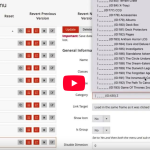October 7,2021
Magento 2 Guide: Magento product types explained
I remember the first time that I started using Magento, I wasn’t given much instruction on how to use beyond the basics of a simple product, (I don’t think they knew much more).
From learning how to add my first Magento product to now being a lot more familiar with how the CMS works, I thought I’d write a short guide explaining the Magento product types, what they do and some examples of what situation you might use them in.
Simple product
The simplest of all the product types (hence the name), this basic product allows you to specify all the basics that it will need:
- Product name
- Price
- SKU
- Availability
- Stock quantity
- Images
- Product description (content)
- Related, up-sell and cross-sell products
There are more options, but this covers the essentials that a product should have, this all makes your basic product.
You will find that simple products are the only product with a stock quantity, this is because this is the basis for the other product types – configurable, grouped and bundle.
Each option on a configurable, grouped and bundle product will link back to a simple product, allowing you to stock manage the options.
When do I use this?
You’d use the simple product type for, well, a simple product. It’s a one style or type product such as a lamp, that you only stock in a single size and colour.

Need help with Magento?
We are experts in Magento, with experienced designers, developers & marketers. If you need a hand, get in touch.
Configurable product
This product will have multiple options which you will allow customers to choose from, this can range from a single option to multiple, as long as they’re variations of the same product.
When do I use this?
Imagine you are selling t-shirts, you have these in three different colours – Black, Orange, Red.
You want to display this on the website as one product rather than three separate ones – this is where you’d use a configurable product.

You could also do this for variations like size and even have both variation options on the same product.

So what makes this different from a simple product with custom options?
The key comes down to stock management, a simple product has a single stock amount that would be applied to all the options. This would not allow you to manage stock for each individual size or colour.
All three of your t-shirt colours are tied to one stock availability from the simple product. This is how a configurable product works.

So each option is made up of a simple product, each with their own stock quantities, allowing you to manage the stock – this is the same for how grouped and bundle products work).
You can set up the simple products from within the configurable product, you don’t have to create them separately beforehand.
Grouped product
Similar to a configurable product in that it’s a multi-option product, it differs by allowing you to list multiple products that people would want to buy together.
When do I use this?
Let’s say you sell yoga supplies, one line of items you sell are yoga straps in various sizes:
- 6 foot straps.
- 8 foot straps.
- 10 foot straps.
So why not add these as a configurable products?
The reason you would use a grouped product would be when you’ll likely want a selection of each items. A grouped product allows them to specify how many of each variation you want, then add them all to basket simultaneously.

Need help with Magento?
We are experts in Magento, with experienced designers, developers & marketers. If you need a hand, get in touch.
Bundle product
This is fairly self explanatory, it’s a bundle of products, so if you wanted to sell a bundle of yoga items, where you can choose a Stasis ball, Foam yoga brick and Yoga strap.
Each of the parts that makes up the yoga set then has an options like the image below.

When do I use this?
Whenever you have a bundle you want to sell, particularly if there are multiple options that can make up the set, for example:
If you sold a TV, Blu-Ray set – You have a choice of TV’s to choose from, a choice of Blu-Ray players and Film to choose from, you’d set this is up as a bundle and let customers choose what they want.
There are multiple ways you could display a bundle product with drop down boxes, radio buttons, check boxes, multi-select – it all depends on what’s most appropriate for the situation.
Hopefully you now have a better understanding of the different product types available in Magento, how they work and the ways they can be used.
Related guides:
- Magento 2 guide: How to add a simple product
- Magento 2 guide: How to add a configurable product
- Magento 2 guide: How to add a grouped product
We are a experienced Magento Agency, working with brands both large and small. If you need any help with your Magento Store, get in touch with us today!