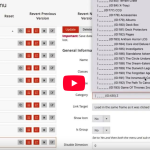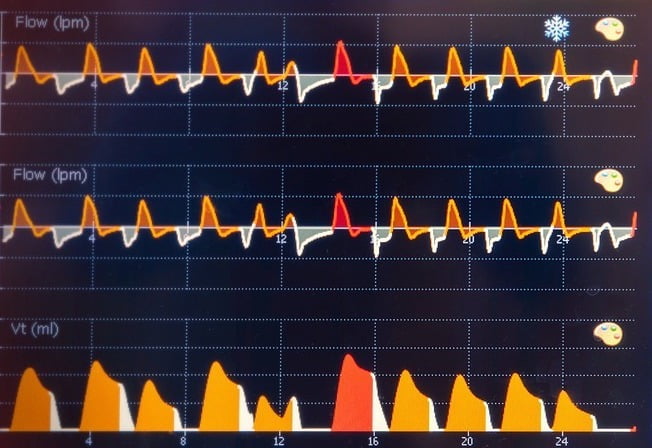
July 13,2023
Website & Server Health Monitoring
The security of your website should be a top priority for every business owner. Security breaches can be costly, damaging to your reputation and may cause significant harm to your customers. One way to ensure the safety of your website is by conducting regular health checks and support monitoring.
What is a website server
A website server is where your website lives. It is a computer that stores the files and data necessary to display a website on the internet. The way it works is, when users go to one of your web pages, a request is sent to the server, the server then sends the information back to the user, that displays the website in their browser.
What is Server Health?
When we talk about server health, we are talking about the state of a server’s components, both hardware and software.
A server’s health can be evaluated through specific criteria, depending on the type of server it is. For instance, an application server’s health can be evaluated through the number of concurrent requests it handles, response time, and availability metrics.
An unhealthy server can lead to severe consequences on the network and other connected devices. For instance, a server that experiences hardware failures, memory leaks, or unexpected downtime can cause applications to crash, resulting in poor user experience and operational disruptions. An unhealthy server can be a security risk to an organisation since hackers can exploit the vulnerabilities and gain access to confidential data.
This why it is necessary to monitor servers’ health regularly, to ensure that they perform optimally and mitigate potential issues before they escalate.
Who Should Perform Server Health Checks?
Server health checks are critical to ensure that a company’s server infrastructure is in good condition to sustain the demands of its applications and users. The process of server health checking can be carried out by practically anyone. However, only experienced personnel possess the expertise to identify critical metrics that require monitoring or alerts.
Automating the process of server health checks with server health check tools can significantly reduce the burden of manual checks on staff members while improving the quality of checks. However, it is important to note that interpreting the data from health check tools is crucial to making informed decisions about the infrastructure’s continuous improvement.
Performing server health checks should be considered a continuous process to prevent potential issues related to server infrastructure.
How to Conduct a Server Health Check
Conducting a server health check involves several crucial steps to ensure its reliability and performance. The first step is establishing a baseline, which involves measuring the server’s key performance indicators, including hardware metrics like CPU usage, memory usage, disk usage, and power consumption. This baseline will serve as a reference point for determining the alarm levels and critical thresholds for each metric.
The second step is to generate regular reports that provide an overview of the server’s performance metrics. This report can help identify potential performance issues and document server health over time. It is important to note that specific types of servers, such as application servers, database servers, and file servers, may require different performance measures to be monitored.
In addition to generating reports, alerts should be configured to notify the right people if the website becomes unavailable, slow, or not functioning as expected, .when specific hardware metrics exceed critical thresholds. Determining specific performance measures required for a particular type of server is crucial in achieving maximum efficiency and uptime.
Conducting dependency checks ensures that all server components are working synchronously, including the operating system, hardware, and application server. Monitoring performance metrics, such as network health and user behaviour, aids administrators in detecting performance issues before they become critical.
Let’s chat about your next project
Need help with your website, get in touch and see how we can help.
Essential server health checks
Though this list isn’t exhaustive, here are a few key areas that need to be monitored and alerts set up in the case of
Server up time
Server up time is an important metric for any website owner, as it directly affects user experience and business operations. Uptime can be monitored and reported on using a variety of tools. Server uptime is the amount of time a server has been running without interruption. In general, most web servers are expected to have 99.999% uptime which equates to approximately 5 minutes of downtime per year.
CPU Utilization
Alerts should be configured to notify administrators when the CPU utilization reaches a critical threshold. This will help identify any potential bottlenecks in the system. When the CPU utilization is above a certain threshold, it can indicate that the server is under too much load or not optimized to handle heavy traffic.
Disk capacity
It is essential to keep track of the server’s disk capacity in order
to maintain its health and performance. By alerting about potential risks
associated with disk capacity, webmasters can take steps to ensure that
their websites are running at optimum speed and efficiency, preventing performance issues from occuring.
Monitoring for server issues is critical for keeping the website
running smoothly. By getting alerted quickly,
administrators can take steps to resolve any potential problems before
they become major headaches.
Bandwidth
Bandwidth is an important component of server health monitoring.
Bandwidth refers to the amount of data that can be sent over a network
connection within a certain period of time. In order to ensure that a
website is performing optimally, it is essential to monitor bandwidth
usage and ensure that it does not exceed the capacity of the server.
When bandwidth is exceeded, website visitors may experience slow
loading times or even be unable to access the website. Additionally, if
bandwidth usage is regularly exceeding server capacity, it is important
to upgrade the server in order to ensure optimal performance.
Network Health
Network health is important for any web server as it directly affects user experience and performance. Monitoring network health involves tracking the data packet loss, latency, and bandwidth utilization. This helps identify any potential issues with the server’s connection or performance.
Server capacity
In order to ensure that the server is running optimally, it is important to plan for the capacity of the server. This means determining the maximum number of users and activities that the server can handle without losing performance or slowing down. When planning for capacity, factors such as available hardware resources, anticipated traffic load, and types of applications being hosted should be taken into account. Additionally, it may be necessary to periodically reevaluate server capacity to ensure that it is still sufficient for current needs.
Security
Ensuring proper security measures are in place is also important for a healthy server. This means ensuring that there are no known vulnerabilities or malware on the server, as well as implementing strong authentication protocols and firewalls. Furthermore, it is important to regularly check for any new security threats and apply security updates as needed.
Server configuration
Lastly, configuration of the server is key to ensuring optimal performance. This involves setting up the server in the most efficient way possible for the applications and services it is hosting, as well as regularly checking for any configuration changes that may have been made. This also includes making sure that all software and drivers are up-to-date and that appropriate backup protocols are in place.
Final note
Keeping your website secure should always be a top priority for any website owner. Conducting regular health checks and installing security software can help identify and prevent potential vulnerabilities. Strong passwords and securing your network are additional steps that you can take to ensure the safety of your website. By adopting these practices, you can protect your website and business from cyber threats.