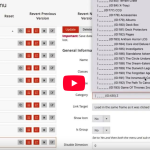October 7,2021
5 Adwords Default Settings That are Wasting Your Budget
![]()
Could you potentially be wasting your Adwords budget by not changing the some of the default settings?
A lot of the time, the default settings are a great way for us to get started, without having to fiddle with advanced settings, however, in Adwords it could potentially be causing you to spend more of your budget than you need to.
1. Unlock all the features
Before we dig deeper into the options below we need to make sure we’re all looking at the same things, when starting up a new campaign, the default setting will be to use the ‘Standard Features’, to get the most customisability and the options we’ll be talking about, we need to be using ‘All Features’.
To see how you’re campaign is set up, select the campaign to settings, under Type, you’ll be able to see whether you’re set to all features or standard.
Having your campaign on standard locks you out of some really useful settings like ad rotation and scheduling (we’ll talk more about these later). If you already have all features set, great, skip ahead to the next section, for those that don’t this is how to change it.
To change this, select a campaign and click on the settings tab (you are going to see that phrase a few times here).

Click edit next to ‘type’ and change the selection from standard to All Features If you are using an existing campaign to try this on, don’t worry, this shouldn’t change any of your current settings.
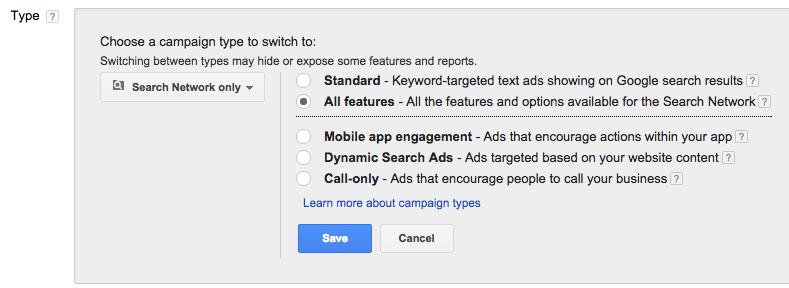
Now let’s get started….
2. Check your network performance
When you start a new campaign you will automatically opted into having ads show on the Google Search Partner Network as well as the search results. The search partner network is described by Google as:
“Search partners extend the reach of Search ads to hundreds of non-Google websites (like AOL), as well as Google Maps, YouTube and other Google sites.
This sounds great in theory, ads shows in more, places, you get more exposure and clicks, right?
Well yes that is true, but before we jump for joy, let’s take a look at its performance. To do this, go to the campaigns tab, click on the segment drop down menu and choose the Network (with search partners).
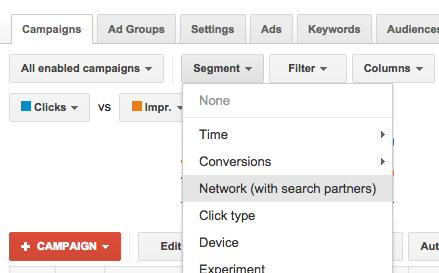
Now compare the search network, standard ads showing on Google Search Engine Results Pages (SERP), to the search partner network, which ones performing better?
I found the search partner network engagement was much lower and was dragging down my CTR (Click Through Rate).
One of the of parts that makes up the quality score is CTR, if this gets dragged down this is what’s likely to happen.
Lower CTR = lower quality score = higher CPC/lower ad position/less clicks
PPC hero has also found benefits of removing search partners from campaigns and seeing improved performance.
To stop displaying on the search partner network, go to the campaign settings, scroll down and under networks click edit and unselect the ‘include search partners’ check box and viola, it’s done!
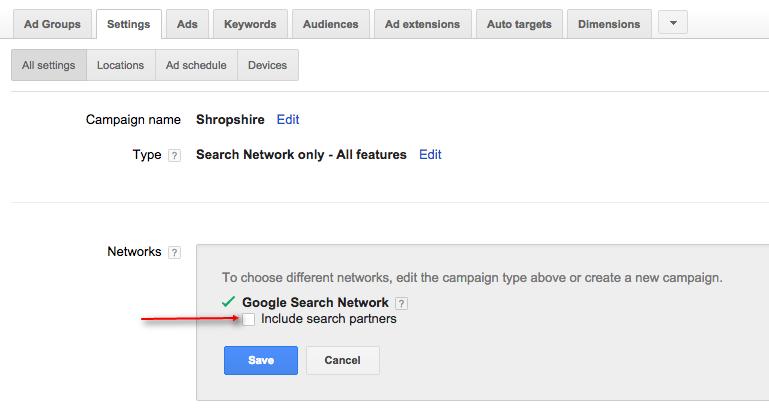
3. Choose the right locations
Okay, admittedly, this one is a little conditional and will depend on how you’re targeting your ads, but it’s still worth mentioning.
The location settings by default will target the country you are in (for me it’s the UK), if that’s how you want to target, great, you can skip head.
Some may find that targeting the entire country is a little broad and could bring poor results, or find better results targeting to specific areas, being able to tailor ads and keywords to those locations.
If you want to change your location settings, select the campaign and go to the settings tab (I told you this would come up a lot), scroll down to location and click edit.
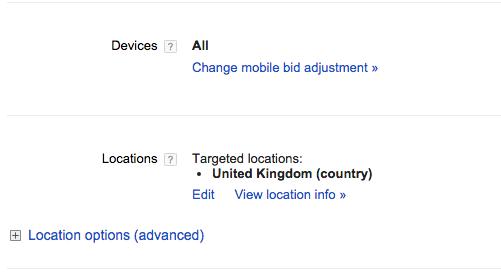
Then click advanced search, which will bring up this, where you type in the location you want to target.
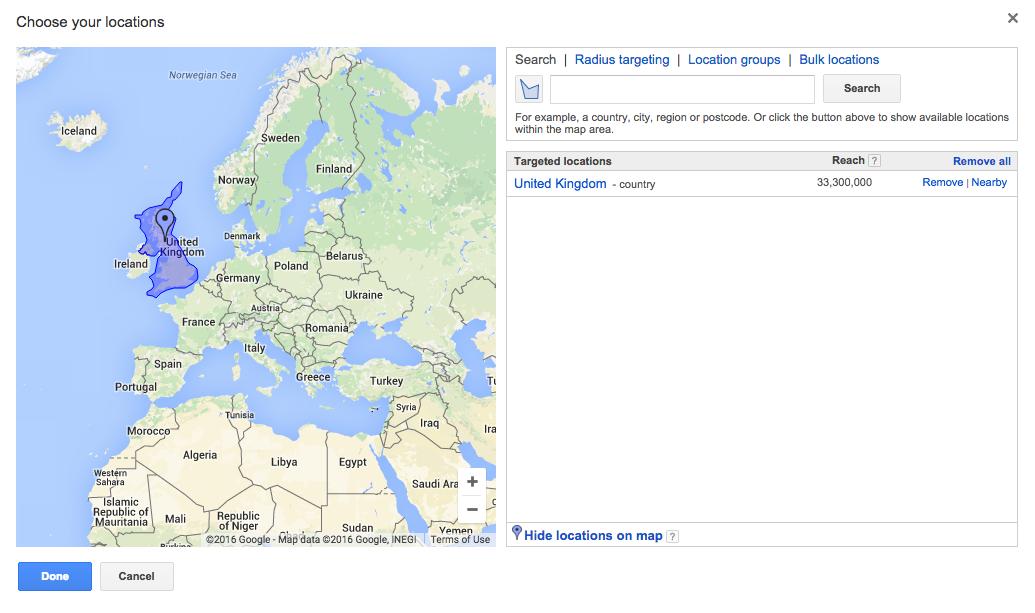
Added bonus, when location targeting, you can also select a radius around your location and broaden the targeting to surrounding areas that may also search for your services.
4. Schedule your ads
Here’s a question, have you ever thought;
“I think we need [insert your product/service here]”
I would guess you have, or at least your customers must do. Ok, have you ever thought;
“I think we need [insert your product/service]” at 2:30 in the morning…..on a Saturday!
Not many of you? By default, Adwords will have your ad scheduling completely open, meaning your ads will show all day, everyday.
You will likely see impressions (and maybe clicks) at…. let’s call it odd times, but how many of these clicks are converting? (Admittedly, I have made some impulse purchases on Amazon at odd times).
But for a lot of us, you aren’t likely to see good conversion rates, so it’s best to set up an ad schedule, if you’re unsure when the best times are you can check this in Adwords.
Click on dimensions tab at the top.

Here you will see performance, by each day of the week, you can change this to hour of the day by clicking drop down menu > Time > Hour of day.
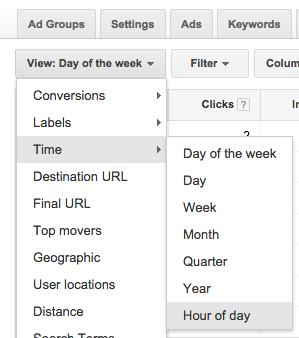
Make sure you’ve got your conversion columns added in, and from here you’ll be able to see when during a day your campaigns best perform, you can cross reference this with the days of the week and find out when you should have ads running, when you shouldn’t and even when it might be a good idea to adjust the bids.
To change your ad schedule, go to campaign settings, and scroll down to ad scheduling and click edit.
From here you can add the days of the week and times you want the ads in the campaign to show.
5. Test all your ads equally
When you go to an adgroup to see how your ads are performing, do you ever find that one or two ads get all the impressions and clicks, while the rest sit there doing nothing?
By default, Adwords ad rotation will be set to ‘Optimise for clicks’, this will show the ad likely to get most clicks based on the keyword triggered, sounds good right?
Well not necessarily, if you want to split test your ads to see which ones perform the best in the adgroup, having all the clicks and impressions go to one doesn’t do this effectively.
I like to have 3-4 ads per adgroup, to see which ones perform best, and then after I’ve got enough data, replacing the lower perfoming ads with new ones, how can you effectively test and tell which ads perform best if they aren’t shown equally?
My personal preference is to change the ad rotation to ‘rotate indefinitely’ (but this is entirely up to you), this will display the ads evenly giving you better indication of which ones perform well.
To change the ad rotation (ok, I swear this is the last time I’ll say it), select the campaign and go to the settings tab, scroll down to ‘Ad delivery’, click edit and change from there, you can check what each option does in Google’s documentation.
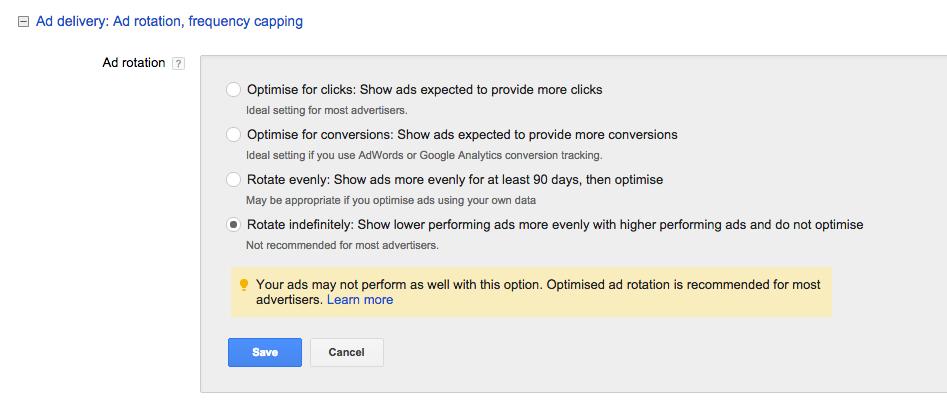
That’s all for now
I hope these tips help you improve your Google Adwords performance. If you want your Adwords campaigns to perform better, but you don’t have the time to optimise your PPC campaigns enough, you can always contact us and we’d be happy to help you.
We’d also love to know, are there any default settings in Adwords that should be changed?