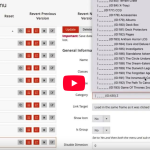July 19,2023
The Importance of User Experience in ecommerce: Tips and Tricks
User experience (UX) plays a crucial role in the success of ecommerce websites. With countless online shops available, it has become more challenging to please users, this is simply because there is so much competition online. People expect a seamless, and enjoyable experience when browsing and purchasing products online.
This article highlights the importance of user experience and looks at a few tips and tricks you can use to improve your ecommerce website.
What is user experience?
The most important thing to understand about user experience is that it is more about the people than it is about the design. One study defines User Experience (UX) as ‘how a person feels while interacting with a company, especially in the context of a website, web application or other digital technology’. It encompasses all aspects of the user’s interaction, including visual design, ease of navigation, functionality, and responsiveness.
Why is user experience in ecommerce important?
As was mentioned previously, user experience ultimately comes down to how your customers feel. If someone feels bad or frustrated when using a website they are less likely to engage, and for ecommerce specifically, purchase from it. On the other hand, if they are having a positive experience, they’ll be more likely to engage and place an order.
So why does an ecommerce website need a good User Experience (UX)?
A good UX can greatly impact conversion rates. If users find it easy and enjoyable to look around and make purchases on a website, they are more likely to complete their transactions. On the other hand, a poor UX can lead to high bounce rates and abandoned shopping carts.
With this in mind, user experience, if done right, will lead to higher engagement rates for your business. A good UX might enhance a brand’s reputation and create customer loyalty.
When users have a smooth and seamless experience, they are more likely to view the brand as reliable and trustworthy, increasing the likelihood of returning for future purchases, leading to an increased engagement rate.
By considering user experience it is highly likely that your website will be built with a better structure, making it easier for consumers to navigate to find what they are looking for. An example of good UX could be showcasing your most popular products on your homepage or having strong CTAs to guide potential customers around, all of this will help create a successful website and likely increase your conversions!
Tips and tricks
We have compiled a list of tips and tricks to help you improve your user experience and ensure that your ecommerce website (business) is successful.
Understand your target audience
Understanding your target audience is crucial for improving user experience (UX) because it allows you to create a website that meets their needs and preferences. By gaining knowledge about your audience’s demographics, behaviours, and motivations, you can tailor your ecommerce website to enhance their satisfaction.
Understanding your target audience leads to better content creation. By knowing their interests, language preferences, and information-seeking behaviours, you can create content that resonates with them. This enhances user engagement and increases the chances of them finding the information they need easily.
This can help you identify the right communication channels to reach your audience with, whether it’s through social media, email marketing, or other platforms. To get to know your target audience, we recommend you look at your competition, see what their marketing strategies / social media are like, and who they are engaging with.
You can also gather feedback from clients in order to gather an understanding of where you can improve or to learn what you’re doing right!
Keep the Website Simple
I’m sure you’ve all heard the saying ‘less is more’, well this certainly holds true when it comes to user experience. One of the main things you want with an ecommerce website is for your users to be able to easily find your products. Simplicity is a powerful tool, it can reduce the frustration that may arise from having to search through complicated menus or becoming confused by irrelevant content.
A simple design helps minimise distractions, users can focus on the main purpose of the site without becoming overwhelmed, this means if your purpose is to present and sell your products it will be far easier to do so with a simpler designed website.
Moreover, a simple website tends to load faster which is crucial for a positive user experience…
Improve your website speed
When visiting a website, users want to have a quick and seamless experience. In fact, many studies have found that if a website takes longer than 3 seconds to load they are more likely to leave the site and go elsewhere.
Apositive UX can increase conversion rates and one study found that ‘pages that load in 1 to 2 seconds have higher conversion rates’. If you are selling the same products as a competitor, but your website takes a few seconds longer to load, it is higher likely that your customers will become frustrated and simply go to the competition instead.
This will not only reflect bad on your website but also your business as a whole. A slow website can make you look unprofessional, and unreliable, these are associations that you most definitely don’t want for your business and brand.
Ultimately, users expect websites to load quickly, and a slow-loading site can lead to high bounce rates and a negative perception of your brand.
Ensure your website is responsive
With more and more users accessing the internet on phones and tablets, having a responsive and easy-to-use website is essential for success.
So what is a responsive website?
A responsive website means that no matter the device you’re using to access the it, the design will adjust and change size based on the size of the screen, such as mobile, tablet, desktops and laptops. This means users won’t need to constantly zoom in or out, or scroll to view content, making it more convenient and user-friendly.
This is important for ‘creating an accessible and consistent user experience no matter what device the user is viewing it on’. This means your website will be available to more people, rather than only those using a computer, and that your website won’t feel frustrating for users across different screen sizes.
Responsive design also helps to decrease page load times, which is crucial for a positive user experience. It eliminates the frustration of waiting for slow-loading pages and improves overall performance.
It also enhances brand consistency as the design and visual elements remain consistent across different devices. This is crucial for user experience as this will be the very thing that defines how your customers will feel about your business. A responsive website means users can easily access and interact with your site’s content (and products).
Make sure your website is easy to navigate
It’s no secret that the success of a website will often be in its ability to attract and engage visitors. However, one aspect that can get overlooked is the importance of making a website easy to navigate. A website’s navigation is essentially the roadmap that guides customers through the site pages.
In other words, if you make it difficult to get to your products, people are more likely to leave and get said products elsewhere. An easy-to-navigate website enhances the user experience by allowing visitors to quickly find the information they are looking for. This helps to build trust and credibility for your brand and encourages visitors to stay on your site longer.
There are a few things you can focus on with your navigation to make it easier for visitors.
First of all, consider using a search bar, this will give users the opportunity to search for what they’re looking for, saving them time hunting through all of your products. Another thing you can do is have a solid category structure. For an ecommerce site you may have a vast range of products, and said products may fall under different categories.
We recommend you create a structure so that your users can easily scan through your categories, with logical sub categorisation, to help them find what they are looking for. Let’s say you own an online clothing store, to provide a better shopping experience, you can organise your products into categories. For instance, shoes can be one category, and within it, you can display various types of shoes. This can then be further sub-categorised with men’s shoes and women’s shoes.
To further help with the navigation, you should also apply filters on the categories, to help narrow down the selection to what customers are looking for. Taking the shoes category example, you could let customers filter down the results based on size, colour and brand.
All this helps enhance the user experience on the website, making it an easy process for them to find what they are looking for.
Defined design elements
Good design elements are essential for driving conversions and guiding users towards desired actions. When used correctly, businesses can improve user engagement and increase their conversion rates. For example, one study found that ‘landing pages with multiple CTAs can improve conversion rates by up to 220%’.
To ensure that your CTAs are effective, they should be visually appealing, and easy to understand. For example they should clearly communicate the desired action, whether it’s to “buy now,” “sign up,” or “learn more“. This will help to move users around your website and push them to take the desired action, for an ecommerce site this might be to purchase your products.
You should keep this in mind when creating the layout for your products. This should include the most important information as soon as they land on the product page, which is the: product image, price, name and button for ‘buy now’. This information gives the user all the base information they need to know they are looking at the right product, how much they will need to spend and that it is available for purchase. Further down the page, you can add the additional information they may need such as the description, sizing, technical details, (depending on what the product is).
You can also help with encouraging people to purchase the item by having the ‘Buy’ button move down the page with the user as they scroll. This improves the experience as it allows the user to initiate the purchase, without having to scroll back to the top.
Another trick you can do with this is to include some user reviews of your products, similarly to how Amazon is laid out. Including testimonials is ‘a good way to create a positive impression of your brand’, as it builds trust and shows that your business is ‘real’ and improves the user experience.
Simple checkout process
Having a simple checkout process is a great way of improving your users experience. Now they have decided to purchase your products, you want to ensure that their next steps are quick, secure and easy.
The first thing you will need to do is place the checkout or basket button in an easy to access place, on most websites, this is normally found in the top right of every page. It also helps to show the user that they have items sitting and waiting in their cart for checkout, usually with a number or symbol on the cart.
[image of cart with items]
For the checkout process, you want to keep it as simple as possible for users. One way to have a simple checkout process is to reduce the steps required to complete a purchase. This can streamline the process and allow users to quickly and easily complete their transactions, without feeling overwhelmed or confused.
Furthermore, a clutter-free checkout page makes it easier for users to enter their information, select shipping options, and proceed to payment without the stress of adding in unnecessary information. For example, you could improve this by removing unnecessary form fields to minimise distractions.
Some quick solutions are only asking for information that you need and removing unneeded steps, for example, if the Shipping and Billing address are the same, you will only need a user to fill out the address once.
During the chekout process, removing the top navigation bar also helps minismise user distractions, so they only have the checkout process to concetrate one.
Overall, a simple checkout experience enhances user experience by providing a seamless and hassle-free shopping journey, resulting in happier customers and improved business outcomes.
Final thoughts
Ultimately, ensuring a positive user experience is crucial for the success of any ecommerce website. By prioritising user experience, a website can enhance customer satisfaction, increase conversion rates, and ultimately drive more sales! You can ensure your users have a good experience by following our tips and tricks.