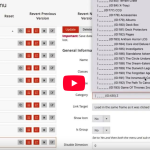October 17,2023
Increase Sales with Ecommerce Triggered Emails
Triggered emails are automated emails that are sent to customers based on specific actions or events, such as abandoned carts, completed purchases, or review requests. By understanding the power of triggered emails and harnessing the capabilities of Magento, businesses can maximise their sales.
This article will explore how businesses can maximise conversions by effectively utilising triggered emails within the Magento platform, from understanding the fundamentals of triggered emails to optimising email design and layout to drive sales.
Contents list:
- How do Magento triggered emails work
- How triggered emails increase sales
- Types of triggered emails
- Email design
1. Understanding Magento’s Triggered Emails
Triggered emails are a type of email that is sent out in response to specific actions. For example, if a customer leaves their cart behind, they will receive an email reminder encouraging them to return and complete the purchase.
Triggered emails come with a host of benefits for your marketing strategies. They don’t only look good for your business but also increase customer retention and engagement. Triggered emails can help to encourage your customers, and saves you time in the process with having to manually monitor customer interactions. They’re also a great way of encouraging customers to come back to your website, and can make the whole process feel more personalised to the individual.
So what sort of triggered emails are on Magento?
Magento holds a range of triggered emails that you can incorporate on your ecommerce website:
General Emails:
- Account creation
- Forgot password
Order emails:
- Order Created
- Order comments
- Shipments
- Shipment comments
- Invoices
- Invoice comments
- Credit memo
- Credit memo comments
- Order pickup in store.
For each of these situations, a trigger will send your customer a reminder or information (depending on the reason for the trigger). The default emails found in Magento mostly relate to orders and their current status.
2. How do triggered emails improve sales?
Triggered emails are a potent tool for any ecommerce business looking to boost sales and enhance customer engagement.
Firstly, triggered emails reach customers at precisely the moment they are most engaged or interested, whether it’s after an abandoned cart, a product view, or a completed purchase. These emails act as a reminder to draw customers back to your store, or reinforce a level of urgency to encourage a sale.
Triggered emails can be catered to the individual customer’s interests and actions. This personalisation fosters a sense of connection and loyalty, increasing the chances of repeat business. While also providing valuable information or incentives, such as discounts, recommendations, or product updates.
Customer Loyalty
With triggered emails you can send personalised emails to customers, notifying them of exclusive discounts, rewards, or early access to sales. This can help build customer loyalty which will have a significant impact on a company’s growth. This is because if a customer is loyal to a company they are more likely to keep doing business with you.
After a customer makes a purchase, you could then use Magento to send triggered post-purchase emails, expressing gratitude, requesting reviews, and providing valuable information about the purchased products. This not only reinforces customer satisfaction but also encourages repeat purchases!
3. Types of email triggers
Cross-Selling based on items purchased
Magento allows you to send personalised product recommendations to customers based on their purchase history. These recommendations can significantly boost your sales by encouraging customers to explore products that are similar to what they purchased, If you were to buy some dice, you might then be recommended a dice tray to go with that.
Cross-selling emails offer businesses the opportunity to recommend additional products to customers. These emails are triggered after a potential customer has purchased a product from your store. The email then acts as an incentive to bring them back and encourages them to make additional purchases.
Best Practices
One thing to remember with cross-selling is that the products you are offering as an additional purchase should always compliment the original product. For example, if somebody has a laptop left in their basket, you might send an email that offers a laptop stand or mouse to go alongside it (You wouldn’t offer a product that has no relation to the laptop).
You can offer discounts on bundles related to the additional products you’re suggesting. If the customer buys the keyboard and the mouse to go with their laptop they might get 25% off the purchase.
Show your customers how the products work together. Consider how else might the products suggested add value to the original purchase and demonstrate this to your customers. For example, you could show how efficiently the keyboard works with the laptop.
Encourage customers to make the purchase; you can do this with timed offers. This will give your customers incentive to act now rather than later to not miss out.
Upsell based on products viewed
Upselling is the technique of encouraging potential customers to buy an alternative product that serves the same function. This recommendation is typically more high-end and therefore expensive than the original product the customer was debating purchasing. In other words, if someone viewed a product, they would then receive an email that suggests similar products.
Upselling is a great method of increasing sales. This is because it can help your customers find more value than they were expecting. This in itself can increase revenue by 43%, this is because upselling will always add value to a purchase decision as it offers a customer a ‘better’ option.
One thing to keep in mind is that the upsell price of the recommended product should be limited. It is suggested that upsells should be no more than an additional 25% of the original product’s price. This can differ depending on your business. We recommend you test out different upsell prices to find what works best for your business.
Best Practices
Remember that when you are upselling a product, it needs to have more value than the customer’s original product. Keep in mind that you will be offering a more expensive version of the product that your customer is already looking to purchase. Therefore, it is important that the product you are suggesting has benefits that differentiate it/make it better than the original.
If your upsell is based around an upgrade, ensure that the upgrade process is as simple as possible. Make sure that your email takes them to the correct place and that from there it’s not difficult to upgrade.
Send an email that compares the two products, looking at their pros and cons. This is a good and informative way to encourage customers to buy the suggested product.
Personalise emails to avoid looking ‘salesy’. When upselling, you want to make sure that your email isn’t generic. Rather make it personal to the customer.
Don’t bombard with upsell offers. If you offer too many choices, your customers might become overwhelmed and not make a purchase. Instead, design your emails to make sure that the product you upsell is the best possible option you could offer.
Abandoned cart emails
To understand abandoned cart emails you first need to understand abandoned carts.
An abandoned cart is when a customer adds a product to their cart, but doesn’t complete the purchase. This could happen from a range of reasons: they got distracted, delivery prices were too high, or it could be as simple as they wanted to look around at other competitors.
With this in mind, an abandoned cart email is the step you can take to draw this customer back to your store to make their purchase. This email’s goal is to re-engage with your customer and make them convert. Abandoned cart emails will be triggered when a customer leaves their basket with a product in it and are a great way to increase your sales.
Best Practices
The first thing you want to do is simply offer a reminder. This is there to remind customers that they didn’t finish their purchase, this covers customers that might have got distracted and ensures you don’t look too salesy.
Offer an incentive. One of the best ways to draw a customer back to your store is to offer them an incentive, this could be a discount or free delivery.
Use eye catching subject lines. The first thing customers will see is an email’s subject line, therefore you need to ensure it’s catchy.
Utilise FOMO (fear of missing out). This can be done by applying urgency, such as suggesting that there is only X amount of a product left in store.
Knowing when to send out your abandoned cart emails is important. Studies find that you should deliver the first message one hour after abandonment. If you wait too long to send the message you may lose the interest of the customer, or they may have already gone elsewhere. After this it is recommended that you then wait 12 hours to send the next prompt, and 24 hours for the prompt after that.
Review request emails
One study found that on average, reviews produce an 18% uplift in sales. With this in mind, sending out triggered emails that ask customers for reviews are a great way to increase sales to your ecommerce store.
Review request emails encourage customers to leave a review for your store; these are typically triggered after a customer has purchased a product.
Best Practices
Optimise your subject lines. You want this to be attention grabbing and relevant to the client. You can have fun with subject lines making them individual to your brand and enhancing your business identity. For example, a clothing company asking for a review might say ‘Sew the Love – Share Your Review Today!’.
Ensure that the request feels personal; this can be done by using the client’s first name or writing the email specific for that client’s purchase.
Make sure it’s easy to take action. The request should be easy to follow, for example the copy shouldn’t be too long and the CTA button should be clear and obvious enough for clients to interact with.
If you want to learn all there is to know about Email Marketing Click Here.
4. Designing High-Performing Emails
When designing your ecommerce emails, it’s important to ensure that they are visually appealing. All of your emails should be simple and easy to read.
The main thing to remember is that every email you write / design should have a goal, this will help you to clarify your strategy, for example, if your goal is to increase conversions then effective design will make readers more inclined to take action.
So what is some good email practice to get into?
We put together a few practices that you can get into and put into place when creating your triggered emails.
Personalisation
With Magento’s customer data and segmentation capabilities, you can send personalised emails. This makes customers feel valued and understood, leading to higher engagement rates.
These can also be sent based on specific customer behaviours, such as product views. These emails are more likely to resonate with the individual, therefore increasing their engagement with your business.
Improved Brand Awareness:
With ecommerce, ensuring that your emails maintain a consistent brand identity, can help to reinforce brand awareness and trust among customers.
Write efficient subject lines
One of the first things your clients will see is the subject line of your email. Remember that your clients will see your subject line before they even open your email. With this in mind it needs to be thoroughly considered.
We put together a list of things to consider when writing your subject lines for effective email marketing.
1. Encouragement

As demonstrated in the image above, you can encourage your clients with discounts. Using a discount is a great way to encourage clients not to wait to open your email while also inspiring them to take action/advantage of your website.
2. Personalisation
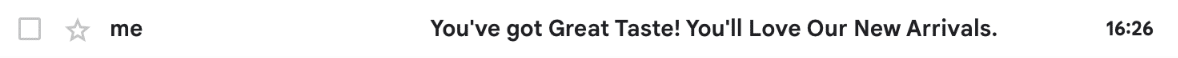
When sending out emails, you want to capture your recipient’s attention as soon as you can. One of the easiest ways you can do this is through personalisation. This involves ‘tailoring your message to fit the needs and interests of your recipient.’
It grabs the recipient’s attention by making the email or message feel tailored to their interests or needs. This initial engagement increases the likelihood of the email being opened.
3. Urgency

When writing your emails, make sure you consider using the following:
Bulleted lists – this is a good way to make specific information stand out, making it easier for clients to read it.
Links and buttons – make sure there is a clear difference between your links and text; links should be underlined or a different colour, you want to make it as easy as possible for users to take action.
Ensure your emails are optimised for mobile devices. 85% of users will check emails from their phones.
Email triggers are a potent tool in e-commerce, and their effectiveness greatly depends on visually appealing design. By following best practices and adopting these layout examples, you can create email triggers that not only captivate your audience but also contribute to higher conversion rates, ultimately driving success for your e-commerce business.
Write Compelling Content
Create engaging, relevant, and valuable content that aligns with your audience’s interests and needs. You should incorporate visually appealing product images, concise and relevant copy, and clear calls to action (CTAs). Highlight the benefits of your products or services and address pain points your customers may have.
When writing your content, consider the design of your emails, and how your content might merge within this.
Magento Email Plugins
One of the most significant advantages of Magento is its ability to integrate with plugins. As an example, some of these enable abandoned cart recovery emails. When a customer adds products to their cart but leaves the website without completing the purchase, Magento can automatically trigger follow-up emails, reminding them of the items left behind and encouraging them to return and finalise their purchase. This tactic often results in a substantial increase in sales.
Magento’s integration with various analytics and reporting plugins allows you to gain valuable insights into the performance of your email campaigns. You can track key metrics, such as open rates, click-through rates, and conversion rates, to make data-driven decisions.
and continually optimise your marketing strategies.
Final thoughts
Leveraging Magento triggered emails can greatly help to maximise your sales. By understanding the power of triggered emails and utilising the features offered by Magento, you can create personalised and targeted campaigns that resonate with your audience!
By implementing various strategies, you can harness the full potential of Magento triggered emails to drive sales, nurture customer relationships, and ultimately achieve business growth.