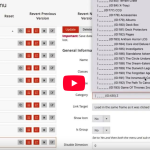March 4,2024
The Different Types of Magento Upgrades
![]()
Software updates are fundamental to the stability, security, and performance of any digital platform. Whether you’re overseeing updates for Magento or another software system, effective preparation is essential for a seamless transition.
In this blog post, we’ll delve into the different types of Magento updates and look into the time, and importance of preparation when implementing software updates.
Contents List:
- The types of Magento upgrades
- Patches
- Minor releases
- Major release
- Preparing for a release.
- Final thoughts
The Types of Magento Upgrades
Patches: Patches are small updates aimed at addressing specific issues or vulnerabilities in software. They play a critical role in improving security, fixing critical bugs, and enhancing performance. Patches are typically released frequently (e.g., monthly).
Minor Releases: Minor releases focus on addressing bugs, implementing security patches, and enhancing the stability, security, and performance of software systems. So Magento version 2.4.3 to 2.4.4.
Major Releases: Major releases introduce significant changes and new features to software systems.
Major version releases: Major version releases involve complete overhauls or upgrades to software systems. These are generally big changes or complete rebuilds of the system.
Patches
What Are Magento Patches?
Magento patches, also known as updates or fixes, are small updates address specific issues or provide enhancements to the Magento platform. These patches are released mostly to resolve security vulnerabilities, improve performance, and to fix critical bugs.
Types of Magento Patches
There are primarily two types of Magento patches:
Official Patches: These are updates directly provided by Adobe/Magento to fix important security problems, ensure that your website follows rules and is really
Custom Patches: These are fixes created by Magento specialists or third-party developers to solve specific problems that aren’t addressed by official updates.
Why Are Patches Important?
Magento patches play a vital role in maintaining the health and security of your ecommerce store. Here’s why they are essential:
Security: Patches help protect your Magento store from vulnerabilities. This reduces the risk of data breaches and hack attempts. Security patches are generally the most noticeable patches as they are absolutely essential and should be installed as soon as possible.
Compliance: Patches ensure that your Magento platform complies with industry standards and regulations. This is essential, as by owning a store you are handling a range of data.
Performance: Certain patches are designed to optimise Magento’s performance, enhancing the speed or responsiveness of your website.
High-Priority Fixes: Patches also come out to address bugs or issues that could for example – impact user experience, such as checkout failures or payment processing errors.
Staying proactive about applying Magento patches is crucial for maintaining a secure and efficient ecommerce platform. Regularly updating your Magento installation with the latest patches helps safeguard your business and provides a seamless shopping experience for your customers.
How Long does a Magento Patch take to Apply?
Generally speaking, a Magento patch should be relatively painless – in fact, the ballpark figure is probably under 2 hours to install and test. This however, will depend on a few things such as whether your website has plugins or not.
If the system relies heavily on plugins, additional time may be needed to test the compatibility of patches with the website. It’s essential to test after installing a new patch, that way you can check that nothing is broken. In the instance of security patches, this ensures that the patches do not introduce new issues or vulnerabilities.
Minor Releases in Magento
Minor releases are important updates that can enhance the security, performance, and overall quality of your platform.

What are Minor Releases
Minor releases in Magento refer to updates aimed at addressing specific issues to improve the platform’s stability, security, and performance. These updates typically include bug fixes, security patches, and general optimisations that enhance user experience and ensure your Magento store runs smoothly.
Minor releases are typically released every quarter.
While Major releases offer more important changes, minor releases are more focused around security and quality improvements. They are generally the smaller updates that are released between major releases. They are defined as: They usually have a Magento version number that changes in the middle digit, such as Magento 2.4.3 to 2.4.4.
Types of Minor Releases:
Bug Fixes: Minor releases often include bug fixes. These resolve glitches or unexpected behaviours within the Magento system. For example: A minor release may resolve an issue where product images are not displaying correctly on certain web browsers.
Security Patches: Some minor releases focus solely on security enhancements, addressing vulnerabilities that could be exploited by attackers. Applying these patches helps protect your Magento store from potential security threats.
Performance Improvements: Minor releases may also include optimisations to improve the speed, efficiency, and responsiveness of your Magento website. These improvements will contribute to a better overall user experience.
Security Releases:Minor security updates are dedicated to fixing critical security issues to protect your customer data from potential threats.
In summary, minor releases encompass bug fixes, security patches, and performance enhancements aimed at enhancing the functionality and security of your Magento store.
How Long will a Minor Release Take?
We spoke to one of our Magento developers – Chris, who said “these changes can be difficult to estimate and really depend on the amount of changes involved, but these will usually take a while. Once you’ve done it for one and found the stumbling blocks, it would be a lot quicker for the others. I’d estimate around 3 hours once your developers have got the process down.”
Major Releases in Magento
Major releases are big updates that introduce new features, functionalities, and sometimes changes to the platform’s system requirements.
What are Major Releases?
Major releases in Magento are substantial changes to the platform, including the introduction of new features, enhancements to existing functionalities, and updates to system requirements. These updates often represent significant milestones in Magento’s evolution, such as Magento 2.3 to Magento 2.4.
Types of Major Releases
Version Updates: Major releases are typically identified by version numbers (e.g., Magento 2.3, Magento 2.4). Each new version brings a range of enhancements, such as new options, improved search capabilities and more.
System Requirement Changes: Major releases may include updates to the platform’s system requirements. These changes ensure that Magento remains compatible with modern technologies.
Simplifying Major Releases
Major releases in Magento signify important milestones that bring new features, functions, and sometimes updated system requirements to the platform. Staying current with major releases ensures that your Magento store remains secure, and compatible with evolving industry standards.
Essentially there are Major point releases every couple of years, but there are incremental updates a little more often than that, and security patches every couple of months (generally around 5 a year).
Major releases in Magento introduce significant changes and improvements to the platform, making them essential for keeping your online store up-to-date and optimised for success.
How Long Does a Major Release Take?
This entirely depends on the type of major release that your developers do. Generally speaking, a major point release will take quite a while. In fact, as these releases make major changes to the core Magento system, it can take upwards of 40 hours to complete. A major version release however, can often result in starting from scratch, luckily, these changes don’t happen all that often.
In fact, the last major release (Magento 1) started in 2007 and didn’t change until it was replaced with M2 in 2015.
Major Point Releases(2.3 > 2.4) When it comes to estimating a time for these changes, the main thing to remember is that this is not a quick update. A Major release can take upwards of 40 hours to complete, this time estimate will likely be impacted if the website uses extensions. Ultimately, it is hard to put a time estimate on a major release, as such we recommend that you instead focus on the process and quality of the install.
Major Version Release (1 > 2) This only happens in rare complete rebuilds of the system (once so far), but it requires starting from scratch.
Preparing for an M2 Release
As you gear up for an M2 release, proper preparation is key to ensuring a smooth transition. Here are important things to know for an M2 release.
Why you Need to Prepare
Preparing for an M2 (Magento 2) release is crucial for several reasons:
Compatibility: Ensuring compatibility with existing plugins, themes, and extensions is essential to prevent post-upgrade issues.
Bug Fixes: New releases often include bug fixes and performance enhancements that can improve the overall stability and efficiency of your Magento store.
Security Updates: Upgrading to the latest version helps protect your store against vulnerabilities and potential security threats.
Magento Upgrades Best Practices
Release Notes: Before proceeding with the upgrade, one thing you can do is to thoroughly review the release notes provided by Magento. These notes detail the changes, bug fixes, and new features introduced in the M2 release. Pay close attention to any known issues or changes that may affect your store’s functionality. Often it is recommended to wait out a brand new release so that it can iron out its kinks (any potential issues) that might not have become clear yet.
Backup Data: Prior to initiating the upgrade process, it’s critical to get your development team to perform a full backup of your Magento store’s database and files. This backup serves as a safety net in case anything goes wrong during the upgrade!

Final thoughts
Whether you’re applying security patches, minor releases, or gearing up for major updates, preparation is essential.
Start by thoroughly reviewing release notes to understand the changes, bug fixes, and new features introduced in the update. You should also keep in mind the amount of time that each of these updates needs will vary, and some of them, like major releases, are a lot harder to get an estimate for.
In this instance, you should ensure that you’re focusing on the quality of the transition. It may take 40 hours for an upgrade, but this upgrade offers a range of different benefits for your business, and it is being done by professionals.
As such a well-prepared approach to Magento will help your business to maintain security, and deliver an exceptional shopping experience to your customers.