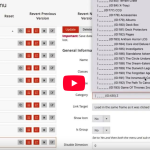October 7,2021
How do I decide which social media platform to use?
![]()
There are so many platforms out there can be very confusing when deciding which networks to use. Which ones have the people you want to engage with, most people agree that the main three at present are Facebook, Twitter and LinkedIn.
There are many others out there, and some are just as useful, with significant numbers of people using them and new ones are popping up all the time – making the choice even harder.
That being said the three we just mentioned are very significant; the amazing growth around Facebook and Twitter over the last two years has been nothing short of astounding. LinkedIn has seen a more steady growth, but continues to be popular –just in a different way.
Using Facebook:
Facebook is constantly evolving, every time you log on the interface has usually changed. As well as being a great place for general social networking, if utilised correctly it can also be a very powerful business tool – formally the fan page – there is now a business page.
This can be configured using the business logo and strategic marketing can be used to drive traffic to the page where relevant marketing messages and call to action procedures, can be used to drive the business once the online relationship is in place.
It is important to remember that the Facebook business page is linked to a personal user profile, however administrators can be authorised to make changes and add content.
Research has shown that the kind of engagement people expect with Facebook is different to what they want from Twitter and LinkedIN. Facebook users expect to build up solid relationships with friends and business contacts, as opposed to pure business on Linkin and more brief messages on Twitter.
So how is Twitter Different?
Twitter has seen astonishing growth over the last few years. There are subtle differences that are important to understand when using this network. Firstly, you can have as many accounts as you like, but each profile does have to link to a different email address. Then you can ‘tweet’ about whatever you feel whenever you wish to. For a business point of view, there is no ‘business page’ however you can customise your profile to show your logo, an image and a background.
Tweeting is of course different to a Facebook ‘status update’ – tweets can be a max of 140 characters, or 160 if you are re-tweeting and this includes the characters used for your username.
This type of engagement has lead to a difference in the kind of relationships expected from twitter. It’s okay to send out lots of brief snippets of content in this network, detailed posts are not expected.
However tweet’s can also include links to articles and features – giving a bit more depth to your tweets. It is also very important to remember that one size does not fit all – do not alienate your Facebook and LinkedIn contacts by using Twitter engagement.
Communicating with business users on LinkedIn
This network was created for business networking, and it is a great place to find professional business contacts. There are 2 versions of LinkedIn the standard free one that most people find adequate or the upgraded version that gives you extra online functionality, the free version is limited to the number of searches you can carry out.
The subscription versions also allows you to see who has viewed your profile and allow you to use the ‘Openlink’ application to allow users outside your group to message you.
The main difference between LinkedIn and the other networks is that the team at LinkedIn allow you to use the data they store to carry out more prospecting but in most cases only if you pay for the extra functionality.
Once the user profiles are created the next step is to understand what devices and applications will be used to engage in the Social Media campaigns.