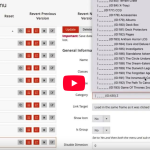January 24,2023
Ecommerce support. What do you need?
Owning a website is a bit like owning a car, when you first get it, it’s shiny and new, but if it’s not looked after properly, or in this instance, without the correct maintenance, issues may start to arise. This is why knowing what you need to manage and support your website is essential for ecommerce.
An unmaintained website is at risk in many different ways. For example, an unmaintained website is more susceptible to getting hacked. There are many areas you need to maintain with your website, ensuring your software and plugins are up to date is crucial for its functionality. If not kept up to date, it can result in your website becoming insecure and more susceptible to being hacked These are only a few of the areas that would become affected.
For businesses to ensure their website runs as smoothly and efficiently as possible, they need to invest in the right tools and resources. This can include hiring qualified web developers to manage the technical aspects of their site or investing in security solutions that can protect against malicious attacks. Additionally, businesses should monitor their website performance regularly to identify any potential issues before they become a problem. This article highlights what you need to do to ensure your website is supported and maintained.
Why website support and maintenance is essential
Website support and maintenance is an essential part of keeping your website up-to-date, not only for the success of your online business, but also the security of your website.
Keeping your website up to date with the latest patches is necessary to ensure that it provides a good user experience and stays secure from potential threats.
There can also be tweaks and changes that you wish to have done to your website to keep the design fresh and improve its functionality. For this, we would always recommend using an experienced web developer, letting them properly test and apply any changes to your website, ensuring a smooth roll out of any changes. If you need help updating your CMS or website, check out our website maintenance and support package.
Keeping your CMS updated
CMS is short for content management system, it’s a system that ‘allows users to build and manage a website without having to code it from scratch, or know how to code at all’. This means that you can customise the design and content of your website without knowing about coding.
Ensuring your CMS is updated regularly is crucial for your website. Not doing so can not only prove costly, but also impact your site stability. Like anything, the longer you leave it, the worse the problem will get.
Not updating your CMS can impact your site security. This will leave you vulnerable to cyber attacks, which will leave your site information vulnerable. Additionally, a hacked site can result in a loss of credibility, which can ultimately lead to a loss of business.
Ultimately, a website’s CMS should always be updated to ensure that issues don’t arise further down the line. There will be a variety of patch releases, plugin updates and more that you need to ensure are kept up to date.
Keeping your plugins up to date
Similar to the CMS updates, plugin developers will release patch release updates and fixes to update and add new functionality, resolve any issues with the plugins and ensure that they are secure from attacks.
If plugins are left and not kept up to date, there is the potential for your website to become buggy and slow, this is not only frustrating for you but for your customers as well.
There are a range of benefits to be had from keeping plugins up to date, one of which is that often, a plugins patch release may be adding additional features that enhance and improve how it works. This is something that you can take advantage of!
Amendments
You may find that to have amendments to your site’s design, which will normally require changes to the coding and structure.
A website’s design is the first thing customers will be presented with, much like having a store in real life. If it’s messy, or hard to find your way around, customers may find themselves frustrated and go elsewhere. This same situation applies to customers using your website. It’s important to remember that your website reflects your business.
Overtime, best practices and website styles can change, but, instead of getting a new website design, you can have amendments made to the design and functionality to keep it fresh and relevant to your target audience.
A process you may run through to decide what amendments are needed for your website might be:
1. Review your current design.
Simply put, reviewing is the first step when it comes to the design of your site. Is there anything that is outdated? Does your content need updating, or maybe the navigation of your website needs improving.
2. Understand your customer behaviour
Once you’ve reviewed the design, you should look into the technical aspects of it. For example, look at your site analytics and see what your audience’s behaviour is like. Once you know this, the way you design your website might change, for example if less people click on a page is this down to the content? Loading speed or something else?
3. Do some testing
There are many ways you can test your website. One of which is checking for responsiveness, does your site run effectively across different technologies (mobile phones, tablets). Additionally, you can test for broken links, test site functionality and security.
4. Apply the changes
Once you know what needs changing, you will need someone with technical knowledge to make the amendments,
In this situation, having a website support package allows you to review and make these changes within your support contract, which would provide you with access to expert web developers to make these changes…
Technical Support
Getting technical support for your website means that you will have access to a team of professionals who are ready to resolve any site issues or technical problems that may occur. This team will have hands-on experience in handling errors and ensuring your website stays secure.
With how easy it is to make a website today, it’s no surprise that a lot of people miss out on technical support, something that, if you are not tech-savvy, could lead to many issues. While there are things you can learn to do, like updating your website, without the experience and keen eye of a professional there might be damaging things you could miss.
Having a technical support team will save time in maintaining your website. Without the proper knowledge things like updating your CMS, writing up a HTML or CSS code can become a challenge that could lead to many issues with your website. So much so that one mistake in any of these areas could prove fatal for your website.
If you need help with your website, get in touch with our technical support and maintenance team to speak to an expert.
Health Monitoring
Much like going to the doctors and getting a checkup, something you can do for your website is health monitoring. Simply put, this means you can check that everything is working as it’s supposed to and gives you the opportunity to raise concerns or make minor fixes before they become problems.
Server Monitoring is the process of observing, tracking processes and operations on a server, the purpose of this is to draw conclusions from the data gathered on a website’s health and make sure that any issues can be caught before they become a more serious problem.
Final thoughts
It is important to regularly update your website and amend the design as needed. Having a reliable technical support team and an experienced web developer can help you ensure that your website runs smoothly. Additionally, it is important to monitor the site regularly in order to identify any potential issues before they become a problem. With the right approach and resources, you can ensure that your website is successful.