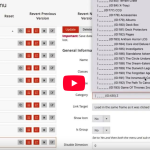https://www.isev.co.uk/app/cache/breeze-minification/js/breeze_ac26f5d9c139c6647cf332b5928d79dfe4c0cfb838538bf5d559c5ea44b034b6e260e6eb5368c5f51a0f49fdf3fdfb11c79dd36a8ce6b8d5dc663b92bed3bb2d.js
https://www.isev.co.uk/app/cache/breeze-minification/js/breeze_78147eda6b4197a5d6afce4ca01c2eb0ba5a8c842d8bc19e3846e82224ce969d645ff945839ba0537fcea84e12f66da07690e523a5423c1346474207db67f0d0.js
https://www.isev.co.uk/app/cache/breeze-minification/js/breeze_4df2eb9f08cf6527ba16ddd2c2b910a30ba8ba3575c583e1d80106c391b7b77d3c4c923fe0be0d9714f78576eecdf89a7118966d8fff27f955b63e2fc71369a5.js
https://www.isev.co.uk/app/cache/breeze-minification/js/breeze_7c6040acabccfada082cb1a965793b86d8eb2d9243be7373a664e3a0c4c1cd540ac90038b890f3629dea12ce263ec48a05b21cc7bf311f3b67aec958af9cbc22.js
https://www.isev.co.uk/app/cache/breeze-minification/js/breeze_3cee9890c299dd6a65d714d7e494fbb399d271a96a0bc52539101275ac5d5a7ebc86be71426ff82810fb55e85ae5c0dae5bbe9738f4ff1372973c03ef30fa7c3.js
- blog
- Body language and the hands

October 7,2021
Body language and the hands
by Isev Team
Isev Team
In life we want people to be honest and open with us and although we may not realise it when we interact with people we are looking for non verbal clues that confirm visually what we are actually hearing.
For instance when people want to be open or honest they will often hold one or both palms out to the other person and pair this with a verbal ‘ I didn’t do it’ or ‘I’m sorry I upset you’. Also if someone wants to open up or be truthful they will likely show all of their palms to the other person. It is an unconscious gesture and tends to make the other person feel that the person with the open palm is telling the truth.
Conversely a man with something to conceal may try to hide his palms in his pockets or cross his arms. A woman on the other hand usually tries to avoid the subject altogether or talk about completely unrelated things whilst busying herself with something else.
A salesman will watch for the outward palm gesture as a way of assessing if a customer is giving valid reasons for not buying a product – open hands usually means he is telling the truth whilst concealing their hands usually means they are still not buying and they are not telling you the real reason why.
Can you fool someone? Yes maybe briefly, but as mentioned in my last blog you need to read gestures in clusters and as hard as you try you could still come over as insincere because not all your body gestures and speech are matching. But it is possible to appear more open and credible by practicing open palm gestures when you are talking to people.
As a brief check;
Palm up = non threatening,
Palm down = authority
Palm closed with a pointing finger = Do it or else…
In experiments giving identical 10 minute lectures – whilst the palm open gestures resulted in a happy attentive audience Palm down and Palm closed resulted in a negative and uninterested audience. Again these are gestures to avoid and especially in a sales environment.
Moving on to basic handshake styles, usually one of 3 basic attitudes are subconsciously transmitted. Image 1
- Dominance – your palm is faced down and is upper – gives a feeling to the other person that you are trying to dominate them and they immediately want to be cautious.
- Submission – your palm is facing upward and is symbolically give the other person the upper hand and useful only if you want the other person to feel in control or you are apologising for something.
- Equality – both yours and the other person’s palms are in a vertical position to start with so no one person is dominating with equal pressure and should be warm, friendly and positive.
The World’s 8 worst handshakes 🙂
- The Wet Fish
- The Vice
- The Bone Crusher
- The Finger-Tip Grab
- The Stiff Arm
- The Socket Wrencher
- The Pump Handle
- Dutch Treat
Few people have any real idea of how they come across to others in initial meetings and those first few minutes can make or break a relationship. So although we shouldn’t become paranoid it doesn’t hurt to give our gesture and handshake style a quick check over.
Continue Reading
Editing Magento 2 Mega Menu with Venustheme
To edit your the Mega Menu, using the Venustheme extension in Magento 2 To get to the menu, you will need to go to the lef thand navigation and Venustheme > Manage menus. Select menu you want to edit. If you have a separate mobile and desktop menu, they will both need to be updated. … Continued

Isev Team June 23rd, 2025
Upgrading Magento 2.4.5 to 2.4.6
Magento is one of the most powerful and flexible ecommerce platforms available. For store owners currently on Magento 2.4.4, moving to version 2.4.6 is more than just a recommended upgrade—it’s a necessary step to keep your business safe, compliant, and competitive in an evolving digital environment.

Isev Team June 11th, 2025
Can You Build a Website with Magento?
Magento is a powerful and flexible platform that allows businesses to create online stores tailored to their businesses. So, can you build a website with Magento? Absolutely. The more important question should instead be: what does it take to build one? Whether you’re a developer planning to work with Magento or a business owner considering … Continued

Isev Team May 14th, 2025
What Does a Magento Developer Do?
A Magento developer is more than just a coder — they’re a critical piece in building a successful ecommerce store.

Isev Team April 29th, 2025
https://www.isev.co.uk/app/cache/breeze-minification/js/breeze_d0991821ec150013b1c1923a0119bcf56f97c7771aa0ed1b106e9bf02427a18961728355a4aafc9330736f1d6c271cc1dc446bc4b7892b8a32212899ff085c42.js
https://www.isev.co.uk/app/cache/breeze-minification/js/breeze_1ee209cb855390fcef0cca3035e988efa9345455a48faa959b9197dd55e7796a7705672dbe670f64cff418506093824a43177501bb4e7eb25ecbe07a1c2911e0.js
https://www.isev.co.uk/app/cache/breeze-minification/js/breeze_d57da9abfef16337e5bc44c4fc6488de258896ce8a4d42e1b53467f701a60ad499eb48d8ae790779e6b4b29bd016713138cd7ba352bce5724e2d3fe05d638b27.js
https://www.isev.co.uk/app/cache/breeze-minification/js/breeze_42fad6d6beeab116cbe8b149df6b64d65c4998c0a2cc0562bc831ad02acd82f2b6b9b33836047aafd6c2d7cf31a6e91feaca42a2fa6c6077b7f737dea40d36e6.js
https://www.isev.co.uk/app/cache/breeze-minification/js/breeze_a097ed8b0e0bc5050226dd878f908c08cb0f56a22ccc43b7f99c71ee0b4cad8f749654c9f2e43c007deb792f3a3a65f70c39cac5d60bcb0d775bec7aa30e529e.js
https://www.isev.co.uk/app/cache/breeze-minification/js/breeze_9d5883c86d46a60f0f9be2c720b43ce0e3333fe547642b32fe04c1575468da6682833bf6f09899abbf336e0bc8dca46db5ef85f5c45c9a47d45908a70c466ed1.js
https://www.isev.co.uk/app/cache/breeze-minification/js/breeze_689ee8ed625cac531a71cf1c822f3ba1ccefb8e7a211164d736babc446b8c660b546b2ab87d791f53966de66dbf67ccd41bbeade81b9321cd35027d8bb385185.js
https://www.isev.co.uk/app/cache/breeze-minification/js/breeze_59c270da2f422dd4ab0d2196826bdd83d24f53b4ac994fddeac757a0f9a2322a76e7a545661bbae5c78e33372d5318ec80fbb817c485d5219dd58afd88e09489.js
https://www.isev.co.uk/app/cache/breeze-minification/js/breeze_e3b03594d7fe1be951aad82ce217dc52d77d8cca695e2c58aa02d01e4d5c9baea23984b2261e1ec74ccc5520b57d4586a7ee5bd8b30fc1e317c762ccbb9275f5.js
https://www.isev.co.uk/app/cache/breeze-minification/js/breeze_d95af2e81367e59b5a5cfa70e2f08aaeb32c867b63083086c94362203aa283742c778ada978a58d087ff31d6fa2c8d0d3471c003d5ee6ff90a2e6100454ae12a.js
https://www.isev.co.uk/app/cache/breeze-minification/js/breeze_f3946396efd99d27e94201333896b2f63888e82409868b451fe9cd8365cf19bebdfa8b352e87491253e55ad720d50d60c80df0928572057fc9fb9abeb51c14e5.js
https://www.isev.co.uk/app/cache/breeze-minification/js/breeze_e9fc3f742582e9b6db0e7f0728add7974fbe9928c338883aeaa21e0b0522eacbc3c6cc57cf01eb7b6f5f1babd0e8c6b1b4197fbe1633a8499a363a8dfbd2fedf.js
https://www.isev.co.uk/app/cache/breeze-minification/js/breeze_7a48a60f34d8777b7a2ae2171982f6ad073ad6e1905e611b5449e344b5a37d3edb37bb0bcd881465090a042dec0d17048469fcf37e810c5c852777230c2d876d.js
https://www.isev.co.uk/app/cache/breeze-minification/js/breeze_6c034009ebc1079493917392aa6a8318bd0707dbc2590ed5f3ecc3760b1b4761dcaeb61da266fd38add7ad163b41ee5de393c7cdd0d32bb3cb6dfd8b9d1590b1.js
https://www.isev.co.uk/app/cache/breeze-minification/js/breeze_08b338b0b980c13f047262ecb6b53b1570fcb8341161485be5b7e07456725f1128dd1bf55c9e00859d384d7769c54e98cf22ed4071843a698419f52a9206506b.js
https://www.isev.co.uk/app/cache/breeze-minification/js/breeze_1dce2130ad795346a8e27824aa894d5a2e880949bcfb7515ed4b8138e8e5a7d86f499ca0fde3b843d184dbc4e03df368a9a2347517fd8bca0cb81635cb1fe957.js
https://www.isev.co.uk/app/cache/breeze-minification/js/breeze_e9fdae644ccce0c68145c891ef1507028628b5c00c07a5f30571504158f111c252f16627d405eb3ed4b30062c01936309f443145d0fc8e6be52446829edb08bd.js

![]()