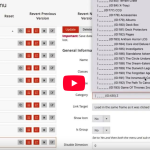https://www.isev.co.uk/app/cache/breeze-minification/js/breeze_ac26f5d9c139c6647cf332b5928d79dfe4c0cfb838538bf5d559c5ea44b034b6e260e6eb5368c5f51a0f49fdf3fdfb11c79dd36a8ce6b8d5dc663b92bed3bb2d.js
https://www.isev.co.uk/app/cache/breeze-minification/js/breeze_78147eda6b4197a5d6afce4ca01c2eb0ba5a8c842d8bc19e3846e82224ce969d645ff945839ba0537fcea84e12f66da07690e523a5423c1346474207db67f0d0.js
https://www.isev.co.uk/app/cache/breeze-minification/js/breeze_4df2eb9f08cf6527ba16ddd2c2b910a30ba8ba3575c583e1d80106c391b7b77d3c4c923fe0be0d9714f78576eecdf89a7118966d8fff27f955b63e2fc71369a5.js
https://www.isev.co.uk/app/cache/breeze-minification/js/breeze_7c6040acabccfada082cb1a965793b86d8eb2d9243be7373a664e3a0c4c1cd540ac90038b890f3629dea12ce263ec48a05b21cc7bf311f3b67aec958af9cbc22.js
https://www.isev.co.uk/app/cache/breeze-minification/js/breeze_3cee9890c299dd6a65d714d7e494fbb399d271a96a0bc52539101275ac5d5a7ebc86be71426ff82810fb55e85ae5c0dae5bbe9738f4ff1372973c03ef30fa7c3.js
- blog
- Why you should avoid using deprecated HTML and CSS – Part One

October 7,2021
Why you should avoid using deprecated HTML and CSS – Part One
by Isev Team
Isev Team

Like everything else, syntax used in HTML and CSS has changed over the years. Code which would have been valid a couple of years ago is now a definite no-no. Why the change in syntax? The simplest answer is that more functional or flexible alternatives have been found and adopted.
Times change, you need to move on.
If you use deprecated HTML and CSS, the best case scenario is that your website will not validate, which hey, isn’t the worst thing in the world. However I do think that web standards are important, all developers that take pride in their work do.
That isn’t the worst case scenario. Browsers should support depreciated tags, but support cannot be guaranteed. This means that if you use deprecated syntax, your website could end up breaking on the next browser update.
Deprecated HTML Tags
Here are some deprecated HTML tags, which you should avoid at all costs.
| Deprecated HTML tags | Description | Replacement |
| <applet> | Inserts applet | <object> |
| <basefont> | sets font styles | CSS |
| <center> | centers elements | <div style=”text-align:center”> / CSS |
| <dir> | directory list | <ul> |
| <font> | applies font styles | font stylesheets / CSS |
| <isindex> | adds search field | <form> with relevant <input> |
| <menu> | menu list | <ul> |
| <s> | strike through | CSS |
| <strike> | strike through | CSS |
| <u> | underline | CSS |
Along with the above tags that are deprecated there are also attributes you should really try to stay away from. In part two we will consider which of these you should avoid.
Continue Reading
Editing Magento 2 Mega Menu with Venustheme
To edit your the Mega Menu, using the Venustheme extension in Magento 2 To get to the menu, you will need to go to the lef thand navigation and Venustheme > Manage menus. Select menu you want to edit. If you have a separate mobile and desktop menu, they will both need to be updated. … Continued

Isev Team June 23rd, 2025
Upgrading Magento 2.4.5 to 2.4.6
Magento is one of the most powerful and flexible ecommerce platforms available. For store owners currently on Magento 2.4.4, moving to version 2.4.6 is more than just a recommended upgrade—it’s a necessary step to keep your business safe, compliant, and competitive in an evolving digital environment.

Isev Team June 11th, 2025
Can You Build a Website with Magento?
Magento is a powerful and flexible platform that allows businesses to create online stores tailored to their businesses. So, can you build a website with Magento? Absolutely. The more important question should instead be: what does it take to build one? Whether you’re a developer planning to work with Magento or a business owner considering … Continued

Isev Team May 14th, 2025
What Does a Magento Developer Do?
A Magento developer is more than just a coder — they’re a critical piece in building a successful ecommerce store.

Isev Team April 29th, 2025
https://www.isev.co.uk/app/cache/breeze-minification/js/breeze_d0991821ec150013b1c1923a0119bcf56f97c7771aa0ed1b106e9bf02427a18961728355a4aafc9330736f1d6c271cc1dc446bc4b7892b8a32212899ff085c42.js
https://www.isev.co.uk/app/cache/breeze-minification/js/breeze_1ee209cb855390fcef0cca3035e988efa9345455a48faa959b9197dd55e7796a7705672dbe670f64cff418506093824a43177501bb4e7eb25ecbe07a1c2911e0.js
https://www.isev.co.uk/app/cache/breeze-minification/js/breeze_d57da9abfef16337e5bc44c4fc6488de258896ce8a4d42e1b53467f701a60ad499eb48d8ae790779e6b4b29bd016713138cd7ba352bce5724e2d3fe05d638b27.js
https://www.isev.co.uk/app/cache/breeze-minification/js/breeze_42fad6d6beeab116cbe8b149df6b64d65c4998c0a2cc0562bc831ad02acd82f2b6b9b33836047aafd6c2d7cf31a6e91feaca42a2fa6c6077b7f737dea40d36e6.js
https://www.isev.co.uk/app/cache/breeze-minification/js/breeze_a097ed8b0e0bc5050226dd878f908c08cb0f56a22ccc43b7f99c71ee0b4cad8f749654c9f2e43c007deb792f3a3a65f70c39cac5d60bcb0d775bec7aa30e529e.js
https://www.isev.co.uk/app/cache/breeze-minification/js/breeze_9d5883c86d46a60f0f9be2c720b43ce0e3333fe547642b32fe04c1575468da6682833bf6f09899abbf336e0bc8dca46db5ef85f5c45c9a47d45908a70c466ed1.js
https://www.isev.co.uk/app/cache/breeze-minification/js/breeze_689ee8ed625cac531a71cf1c822f3ba1ccefb8e7a211164d736babc446b8c660b546b2ab87d791f53966de66dbf67ccd41bbeade81b9321cd35027d8bb385185.js
https://www.isev.co.uk/app/cache/breeze-minification/js/breeze_59c270da2f422dd4ab0d2196826bdd83d24f53b4ac994fddeac757a0f9a2322a76e7a545661bbae5c78e33372d5318ec80fbb817c485d5219dd58afd88e09489.js
https://www.isev.co.uk/app/cache/breeze-minification/js/breeze_e3b03594d7fe1be951aad82ce217dc52d77d8cca695e2c58aa02d01e4d5c9baea23984b2261e1ec74ccc5520b57d4586a7ee5bd8b30fc1e317c762ccbb9275f5.js
https://www.isev.co.uk/app/cache/breeze-minification/js/breeze_d95af2e81367e59b5a5cfa70e2f08aaeb32c867b63083086c94362203aa283742c778ada978a58d087ff31d6fa2c8d0d3471c003d5ee6ff90a2e6100454ae12a.js
https://www.isev.co.uk/app/cache/breeze-minification/js/breeze_f3946396efd99d27e94201333896b2f63888e82409868b451fe9cd8365cf19bebdfa8b352e87491253e55ad720d50d60c80df0928572057fc9fb9abeb51c14e5.js
https://www.isev.co.uk/app/cache/breeze-minification/js/breeze_e9fc3f742582e9b6db0e7f0728add7974fbe9928c338883aeaa21e0b0522eacbc3c6cc57cf01eb7b6f5f1babd0e8c6b1b4197fbe1633a8499a363a8dfbd2fedf.js
https://www.isev.co.uk/app/cache/breeze-minification/js/breeze_7a48a60f34d8777b7a2ae2171982f6ad073ad6e1905e611b5449e344b5a37d3edb37bb0bcd881465090a042dec0d17048469fcf37e810c5c852777230c2d876d.js
https://www.isev.co.uk/app/cache/breeze-minification/js/breeze_6c034009ebc1079493917392aa6a8318bd0707dbc2590ed5f3ecc3760b1b4761dcaeb61da266fd38add7ad163b41ee5de393c7cdd0d32bb3cb6dfd8b9d1590b1.js
https://www.isev.co.uk/app/cache/breeze-minification/js/breeze_08b338b0b980c13f047262ecb6b53b1570fcb8341161485be5b7e07456725f1128dd1bf55c9e00859d384d7769c54e98cf22ed4071843a698419f52a9206506b.js
https://www.isev.co.uk/app/cache/breeze-minification/js/breeze_1dce2130ad795346a8e27824aa894d5a2e880949bcfb7515ed4b8138e8e5a7d86f499ca0fde3b843d184dbc4e03df368a9a2347517fd8bca0cb81635cb1fe957.js
https://www.isev.co.uk/app/cache/breeze-minification/js/breeze_e9fdae644ccce0c68145c891ef1507028628b5c00c07a5f30571504158f111c252f16627d405eb3ed4b30062c01936309f443145d0fc8e6be52446829edb08bd.js

![]()