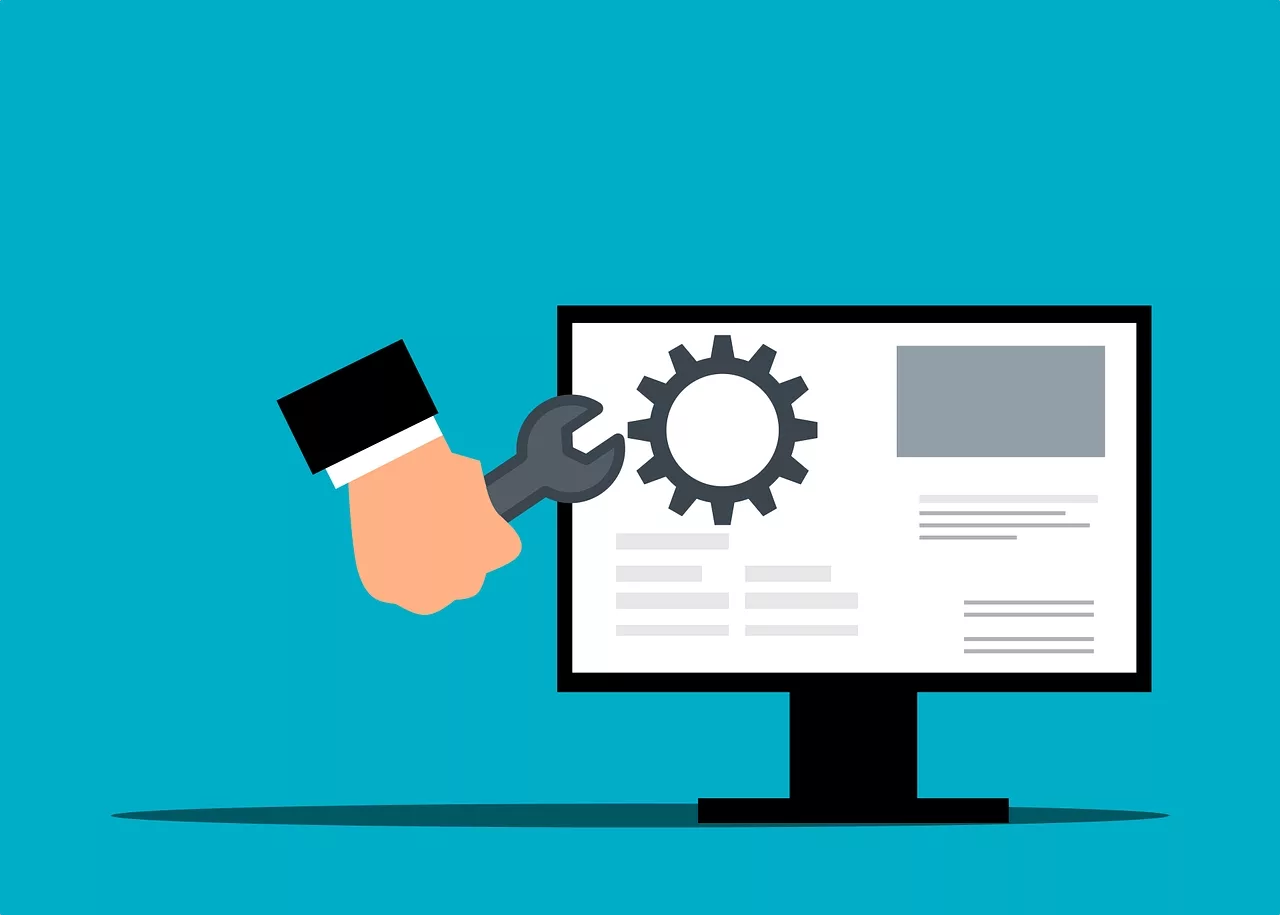We always want our Magento stores to be performing as well as possible. In this article, we will be looking at a few configuration settings that will help with maximising sales and reducing customer frustration.
Using the default captcha
Using th default captcha can cause frustration for customers, adding additional steps that hinder the buying process. However, before we talk about what you can do;
What is a captcha
Captchas are a system to discern if someone is human or machine. These are used on websites to stop an influx of spam from bots, which is why you will typically see them around submission areas, such as contact forms or account sign ups.
The standard Captcha that comes on Magento 2 is a simple form to fill out to prove you are human, asking you to copy the text, or calculate a simple mathematical equation. The way this works is simple, to complete a certain action, such as logging into your account or finalising a purchase is presented with one of these Captcha’s.
Why is this a problem?
Having to fill these out takes extra time and effort for a task you are looking to make as simple as possible. All these extra roadblocks can mean that customers are reluctant to come back and shop again, if they had a bad experience.
The solution is to use an alternative to the default Captcha. Google’s reCaptcha 3 is a superior alternative. This works by having a snippet of code on the website that from the way the website is used and the actions taken, can determine if a session is a human or a robot. This use can remove the need for any additional actions needed at all.
You can learn more about it here.
Need help with Magento?
We are experts in Magento, with experienced designers, developers & marketers. If you need a hand, get in touch.
Pages not being cached
Pages not being cached can cause the website to take longer to load than it needs to and with eCommerce websites, each extra second of loading can be traced to lsot sales. But before we talk about what to do to fix this;
What is cache
Cache is data stored on your device from a website. It is usually commonly used elements from the website to help reduce the number of assets that need to be loaded each time you go to a different page, improving the load times.
If the web pages are not being cached correctly, then it can take longer for the pages to load, causing customers to become frustrated and cause them to shop elsewhere. This should be a simple configuration issue to resolve, looking to ensure that layout blocks are marked as cacheable. If any block in the layout is uncacheable, it makes the entire page uncacheable.
You will need to check and test all catalogue pages, product and CMS pages to ensure they can be cached. You can find more information on page caching here.
Need help with Magento?
We are experts in Magento, with experienced designers, developers & marketers. If you need a hand, get in touch.
Indexing on a schedule
The indexing of the site is what keeps it up to date and running smoothly, if there are issue with it, it can mean showing out of date information to customers and even slowing your store speed down. Before we look at what you should do;
What is reindexing
Reindexing in Magento is how the updates made to products are pushed to the website. Magento stores all data such as products, categories, stores etc. in multiple database tables. This data all accumulates into Magento’s indexer tables and when reindexing Magento, it rebuilds and updates the databases with the new data.
The problems this can cause is if your website is continually flushing and rebuilding the index can cause extra strain on the website, making it slow down. On top of this, with continual reindexing, it can get stuck and lock tables from updating, causing slow down and it taking longer for the updates made to come through the front end store.
What should be done to ensure the website runs smoothly and is keeping the website updated with the latest changes, is to set up a cron job that schedules the reindexing to happen automatically at regular intervals. This way your website will keep up to date, without you having to worry about it.
Use the latest, stable version of Magento
Magento releases patches that help improve your store. The patches will include add new security measures to keep your website secure, new features to help you do more with your store and quality of life improvements, updates to make things simpler and improve the website’s performance.
If you need any help with your Magento 2 website, let us know and get in touch.