We work with a lot of retailers and eCommerce companies come to us or after completing a project, asking for our recommendation on how to grow their website traffic and sales..
And our advice is to implement a solid marketing strategy to start growing traffic. But to start generating results now (especially for new eCommerce builds), to look at leveraging
paid advertising (or PPC), specifically, Google's shopping ads.
What are Google shopping ads
It’s a vein of search ads, but instead of ads made up of text, you directly show products in the search results. A Google shopping ad is made up of the product image, name and price.
They’re a type of paid marketing provided by Google, as well as Bing, (but we'll specifically look at Google's). They work in a similar way to traditional PPC text ads, where you only pay when someone clicks on your ads.
How they’re different from traditional search ads
There are numerous ways that product ads differ from search ads. Take a look at the image below, one the left you have a traditional text ad, the right, a set of shopping ads.
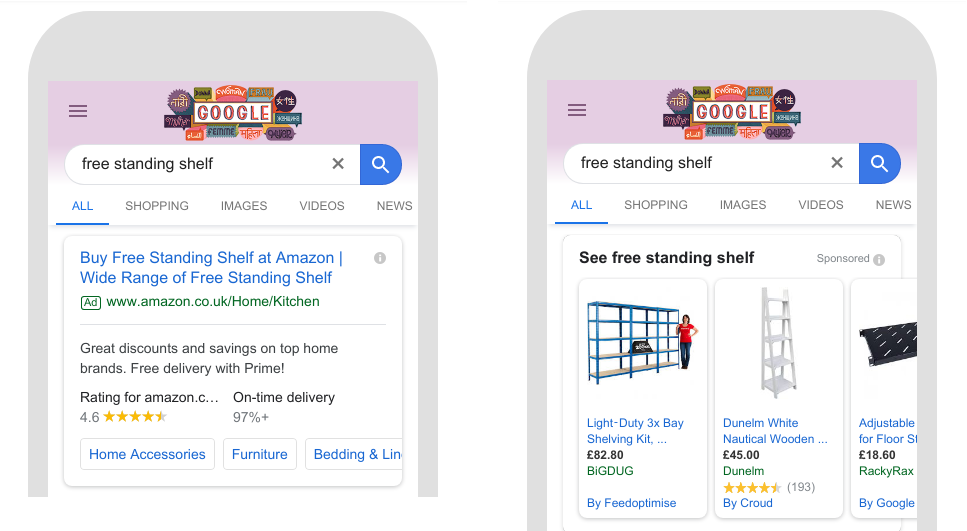
From here you can start to see the difference.
As well as the visual difference, they are created differently too. For the text ad, you define up to three 30 character headlines, and up to two 80 character description lines and a display URL. For the shopping ad, it’s defined by the product details - the product image, product name and the price.
But that’s not all that separates these. The way these are targeted also varies significantly. Text ads show depending on the search phrases you specify.
Shopping ads, are still triggered by a search, but you don't pick the searches they show for. Instead, Google does based on the information you provide. So an important part of a successful shopping campaign is a properly set up and established shopping feed.
Why use Shopping ads
Firstly, the most obvious reason is to increase relevant website traffic. But aside from this, it provides another means to take up space on the search results page.
They can also yield greater returns than search ads, as you’re providing more information to the searcher, you’re showing what your product is and the price. This provides more to the searcher gets the main information they need up front, before clicking the ad.
You are also not restricted to only a single product showing up. Unlike traditional text-based search ads, where only one ad can show at a time, if you have multiple products that are relevant to the search can show at the same time.
For example, if you sold a variety of Nike shoes and someone searched for ‘nike trainers’, you could potentially show a range of your matching products at the same time.
What you need to run them
The key to a successful shopping campaign is a stable product feed. The more data you can provide, the more Google has to work with and the more relevant the searches your products will show up for.
A product feed is created in the Google Merchant Centre and houses all your product information.
What a product might typically consist of is:
- Name
- Price
- Images
- GTIN or MPN - (product part number)
- Product page URL
- Description
- Google product category
Some of this information will be defined on your website already (name, price etc.) and will simply need to be matched up in your feed. Other parts will need to be added.
However, this doesn't mean that once set up, it should be left to run on its own. The searches your product ads show for will need to be reviewed, so negative keywords can be added to stop them showing for irrelevant and low conversion searches.
How to successfully manage Shopping ads
Once set up and running, there are is key maintenance and upkeep that needs to be done for the campaign to be successful. You need to maintain a healthy feed and ensure any issues are resolved.
Because the Google ads system decides what searches your products show up for (instead of predefined keywords), you need to keep an eye on these searches and block your ads from showing for the irrelevant ones.
You’ll also want to manage at your product ranges and even individual products to ensure that they’re successful/making profit. You may find that some products don’t sell that well and need to be stopped. You may also see certain ranges perform particularly well and apply more priority/budget to them.
Want us to help you get more traffic using Google PPC? Get in touch today!





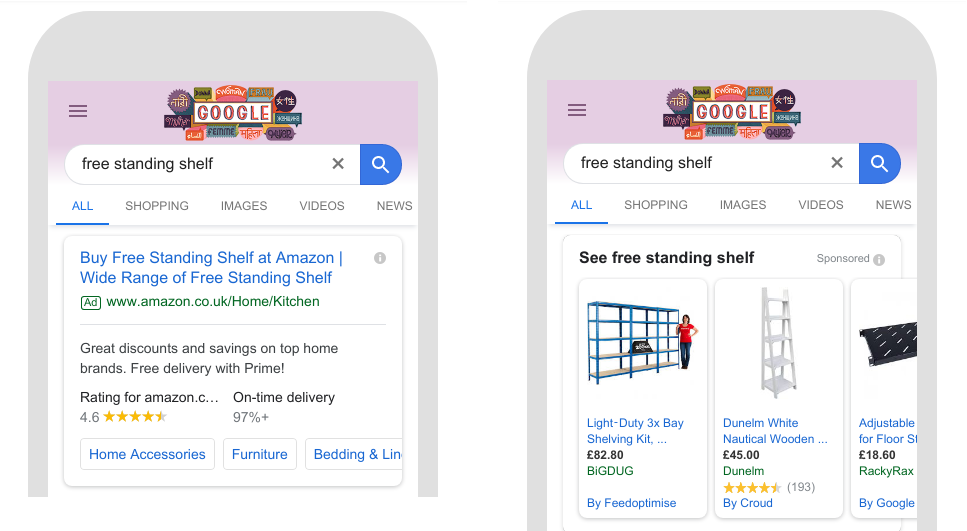
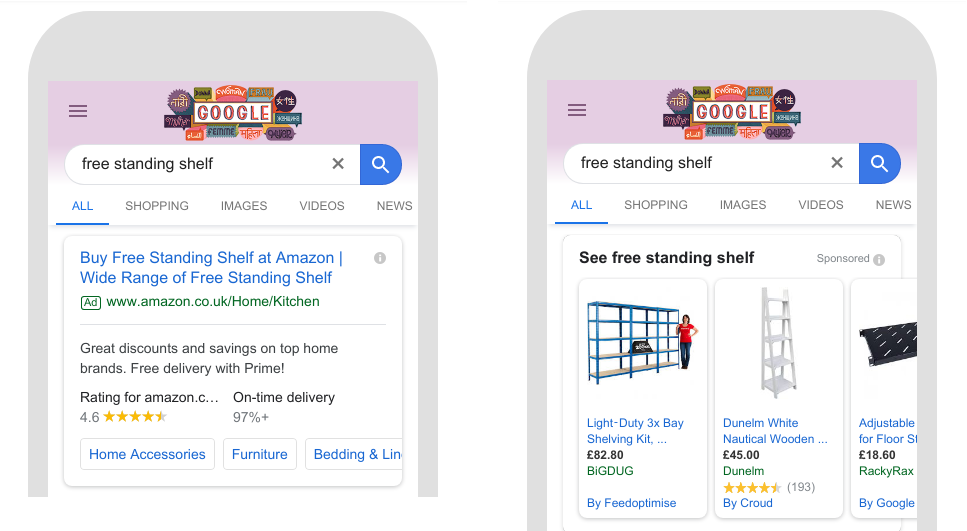 From here you can start to see the difference.
As well as the visual difference, they are created differently too. For the text ad, you define up to three 30 character headlines, and up to two 80 character description lines and a display URL. For the shopping ad, it’s defined by the product details - the product image, product name and the price.
But that’s not all that separates these. The way these are targeted also varies significantly. Text ads show depending on the search phrases you specify.
Shopping ads, are still triggered by a search, but you don't pick the searches they show for. Instead, Google does based on the information you provide. So an important part of a successful shopping campaign is a properly set up and established shopping feed.
From here you can start to see the difference.
As well as the visual difference, they are created differently too. For the text ad, you define up to three 30 character headlines, and up to two 80 character description lines and a display URL. For the shopping ad, it’s defined by the product details - the product image, product name and the price.
But that’s not all that separates these. The way these are targeted also varies significantly. Text ads show depending on the search phrases you specify.
Shopping ads, are still triggered by a search, but you don't pick the searches they show for. Instead, Google does based on the information you provide. So an important part of a successful shopping campaign is a properly set up and established shopping feed.